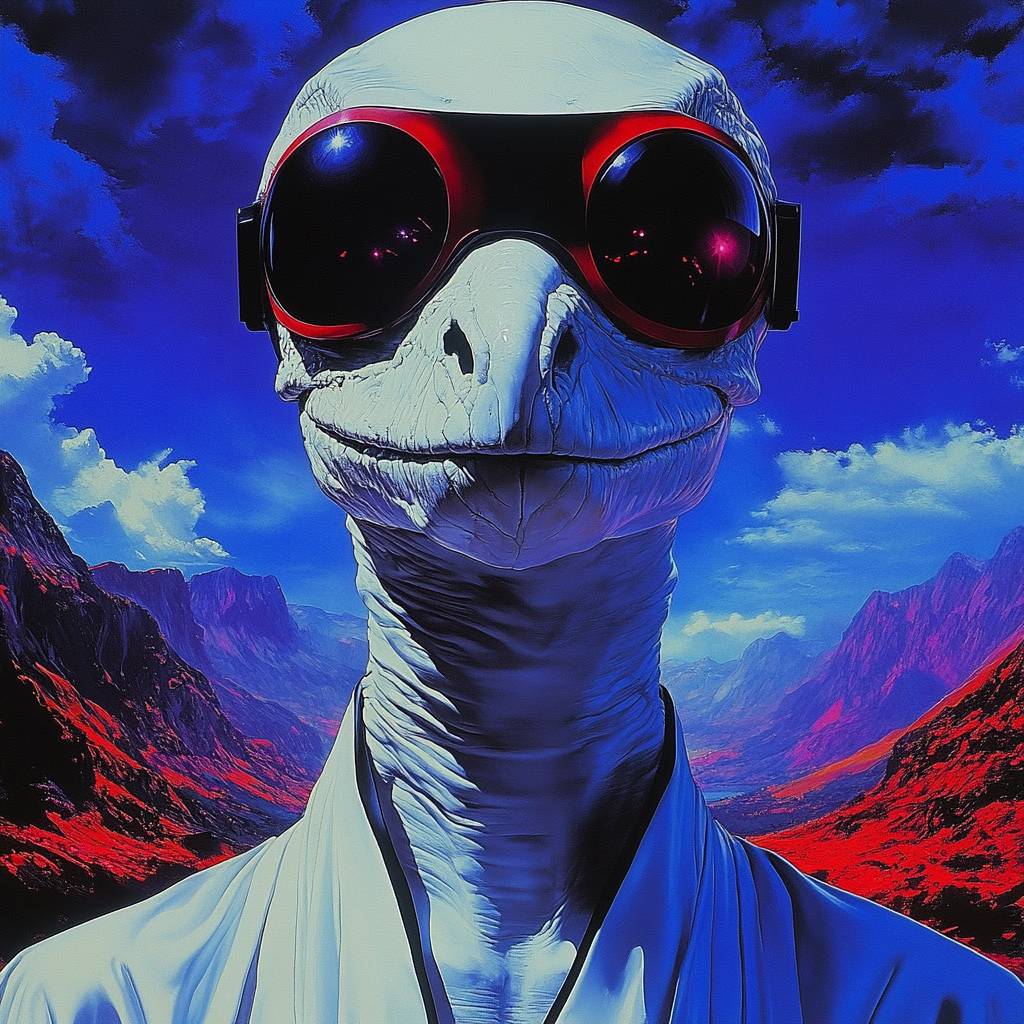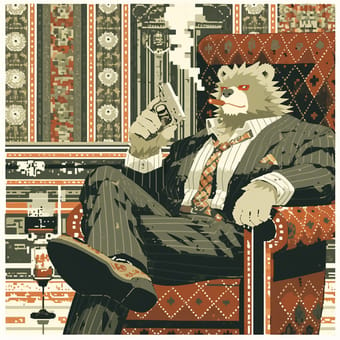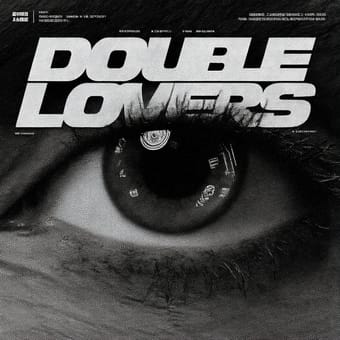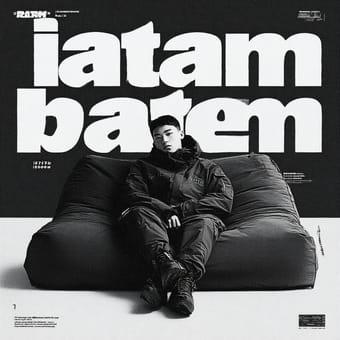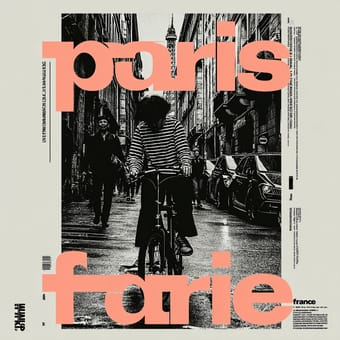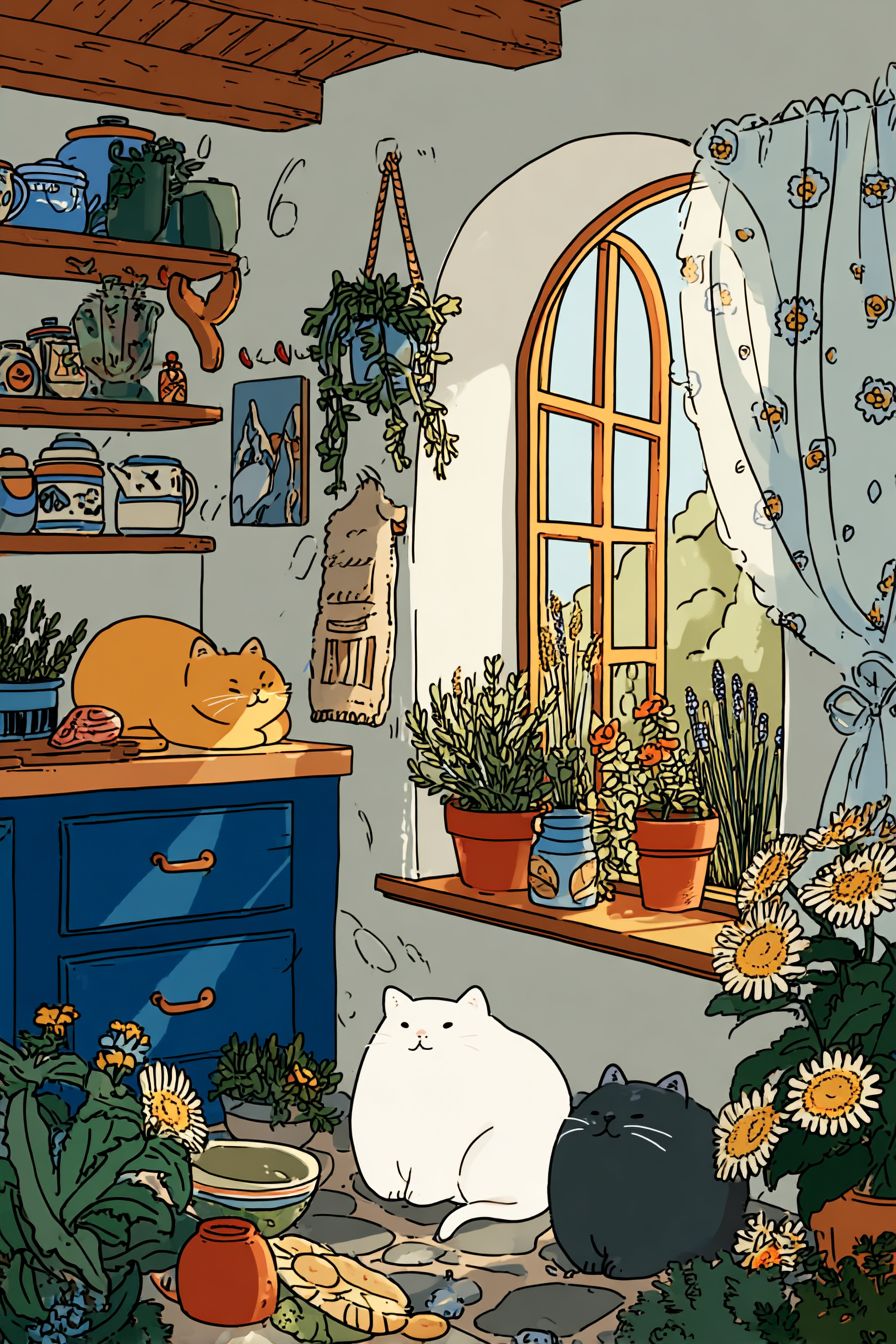Art Style Type
This SREF style blends elements of surrealism, sci-fi art, and digital neon aesthetics. It presents a visual experience between dreams and reality, creating a fantastical world beyond ordinary perception through strong color contrasts and unnatural lighting effects. This style distorts and reconfigures real elements to form landscapes that are both alien and captivating - a core characteristic of surrealism - while incorporating the futuristic feel of sci-fi art and the visual language of the digital age.
Style Characteristics
The most striking feature of this SREF is its dramatically theatrical lighting and intense color contrast. Deep blue tones dominate the background, creating a strong contrast with vibrant orange-red light sources, establishing a mysterious and extraordinary atmosphere. Objects in the images have clear outlines and fine textures, yet possess a surreal luminosity, as if each element is glowing from within. The overall impression creates a "bioluminescent" effect, immersing viewers in a world that is both fascinating and slightly unsettling. This style is impressive because it transforms ordinary scenes into visual experiences full of imagination and a sense of the unknown.
Style-Enhancing Prompt Keywords
- Surreal Luminescence: Enhances the mysterious and dramatic quality of unnatural light sources, giving objects a dreamlike internal glow
- Deep Sea Neon: Strengthens the stark contrast between blue and orange-red, creating an otherworldly atmosphere reminiscent of deep ocean environments
- Cinematic Rendering: Elevates the overall texture and detail of the image, giving elements a cinematic visual impact and narrative quality
Recommended Application Scenarios
This style is particularly suitable for sci-fi movie posters, electronic music album covers, game interface designs, promotional materials for futuristic-themed events, visual designs for immersive experience spaces, and any creative project requiring a mysterious, surreal, or futuristic atmosphere. It effectively captures audience attention and conveys a visual experience beyond the everyday, making it especially appropriate for brands or artistic works aiming to showcase extraordinary imagination and forward-thinking concepts.
 Library
Library